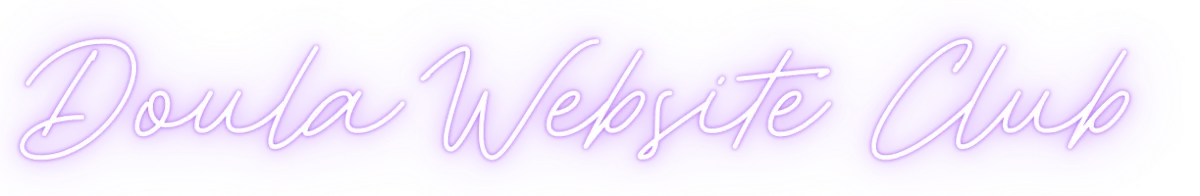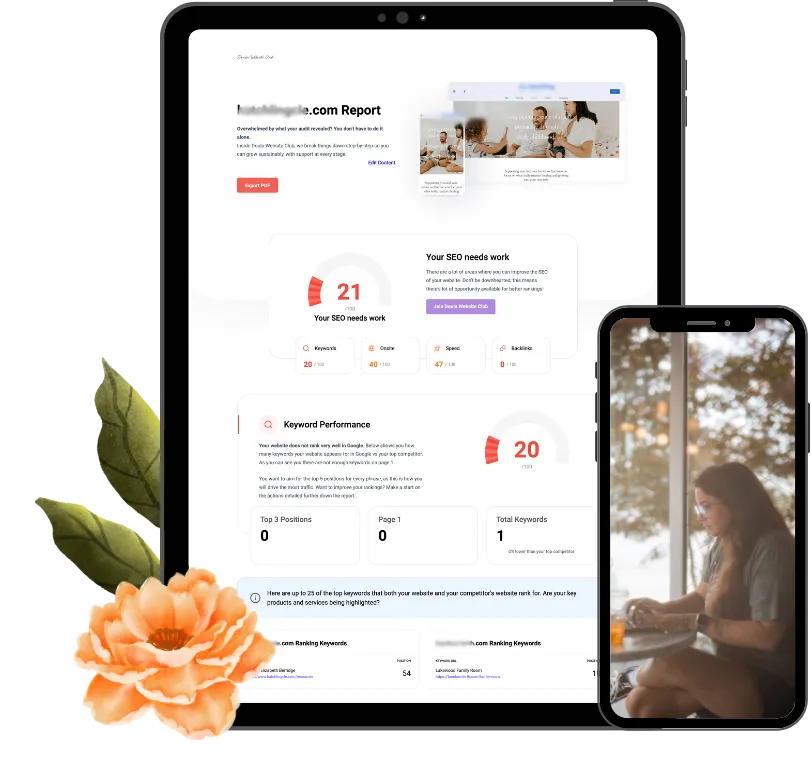What to Track in Google Analytics to Measure Website Success
Having a website for your doula business isn’t just about looking professional—it’s about making sure the families who need you can actually find you. And once they do, it’s about making sure your website is doing its job: turning curious visitors into excited, ready-to-book clients. That’s where Google Analytics comes in. It’s like your business’s digital crystal ball, showing you what’s working, what’s not, and what tweaks can make all the difference.
But let’s be honest: Google Analytics can feel a bit intimidating at first. It’s loaded with charts, percentages, and more tabs than you’ll ever open in one sitting. That’s why I’m breaking it down into key metrics that actually matter for your doula business. Think of this as your quick-start guide to measuring your website’s success—without the overwhelm.
Total Website Traffic
This is the big-picture number that shows how many people are visiting your website over a specific period. It’s your baseline for understanding how visible your online presence is.
Why It Matters:
If your traffic is growing, it’s a sign that your marketing efforts—whether through SEO, referrals, or social media—are paying off. If it’s stagnant or shrinking, it’s a signal to revisit your strategy.
Where to Find It:
Head to the “Reports” section, then click on “Acquisition” and “Traffic Overview.”
Top Traffic Sources
Not all traffic is created equal. Knowing where your visitors are coming from—Google searches, Instagram links, or referrals from other websites—helps you figure out what’s working and what needs attention.
Why It Matters:
If most of your traffic comes from Google, that’s a win for your SEO strategy. If Instagram is your top source, maybe it’s time to ensure your website aligns with the tone and messaging of your social posts.
Where to Find It:
Go to “Acquisition” and select “Channels” to see a breakdown of traffic sources.
Bounce Rate
Your bounce rate shows the percentage of visitors who leave your website after viewing just one page. A high bounce rate means they’re not sticking around, which could be a sign your website isn’t delivering what they’re looking for.
Why It Matters:
When people leave too quickly, it’s often because your site doesn’t feel helpful or engaging. Pinpointing pages with high bounce rates lets you tweak the content to better meet visitors’ needs.
Where to Find It:
In “Reports,” look under “Engagement” and “Landing Pages.”
Average Session Duration
This metric tracks how long visitors spend on your website during each visit. The more time they spend, the more likely it is that they’re finding valuable information.
Why It Matters:
Longer sessions mean visitors are engaging with your content, whether that’s reading blog posts, exploring your services, or learning more about how you can help them.
Where to Find It:
Check the “Engagement” section in your analytics dashboard.
Top-Performing Pages
Your top-performing pages reveal what’s grabbing visitors’ attention and keeping them engaged. This insight helps you focus on creating more of the content that’s working.
Why It Matters:
If your services page is thriving but your About page isn’t getting much love, it’s time to rethink how you’re telling your story.
Where to Find It:
Go to “Reports,” then “Engagement,” and click “Pages and Screens.”
Goal Conversions
Setting up goals in Google Analytics helps you track specific actions visitors take on your site, like filling out a contact form, booking a consultation, or downloading a free resource.
Why It Matters:
Tracking these actions shows you what’s working to convert visitors into clients. If conversions are low, you’ll know to revisit your calls to action or page layout.
Where to Find It:
In the “Conversions” section, look under “Goals.”
Mobile vs. Desktop Traffic
Understanding how people access your site—on their phone, tablet, or desktop—helps you optimize for the most common devices.
Why It Matters:
If most of your traffic is coming from mobile devices, but your site isn’t mobile-friendly, you’re probably losing potential clients.
Where to Find It:
In “Reports,” go to “Tech Overview” and check the “Device Category” section.
New vs. Returning Visitors
This metric shows how many visitors are new to your site versus those who have been there before.
Why It Matters:
A healthy mix of new and returning visitors means your site is attracting fresh traffic while keeping past visitors engaged.
Where to Find It:
Check the “Audience Overview” in your analytics dashboard.
Ready to See What’s Working?
Google Analytics can show you what’s helping families find your website—and what needs some TLC. A Free SEO Audit is the perfect next step to see exactly how your site is performing and what changes could help you attract even more clients.
What’s Included:
A snapshot of how your website is performing.
Actionable insights to improve your traffic and engagement.
A personalized roadmap for connecting with more families.
Claim your Free SEO Audit today, and let’s get your doula website working smarter, not harder.
A great website doesn’t just attract visitors—it turns them into clients. Google Analytics helps you make that happen.