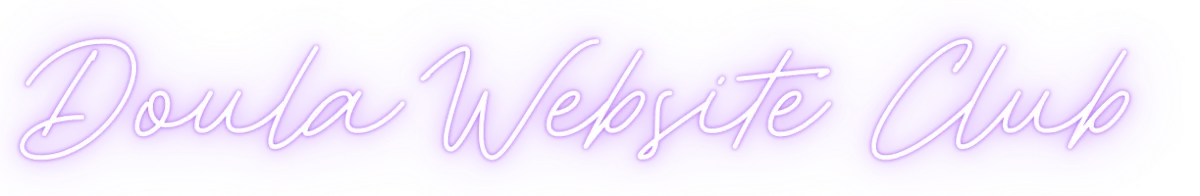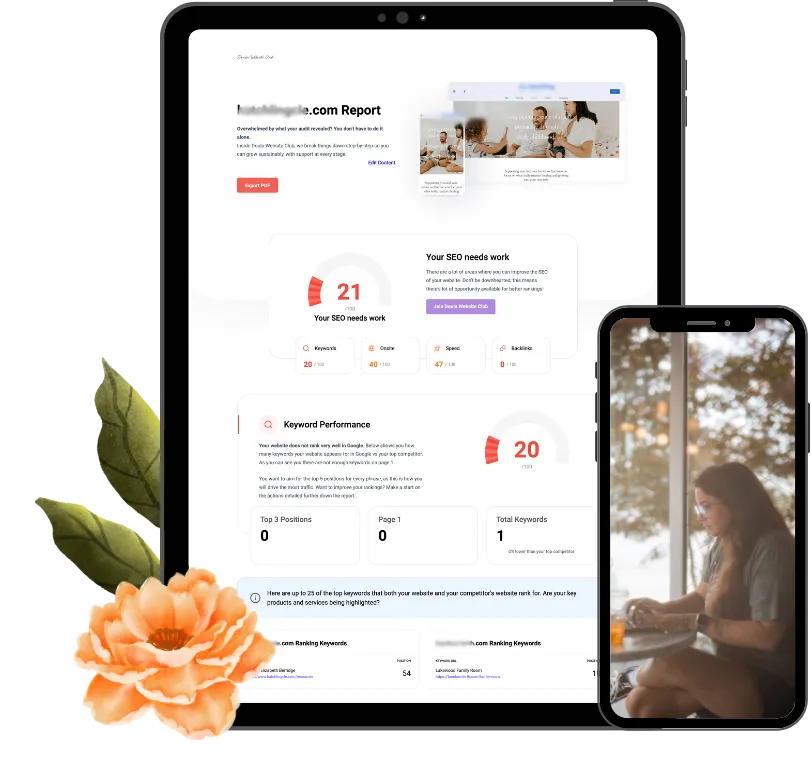Speed Up Your Doula Website Without Major Changes
A fast website makes all the difference when it comes to keeping potential clients engaged. You want visitors to feel welcomed and supported, not left waiting while pages load slowly. But here’s the good news: you don’t need a complete website overhaul to see faster speeds. With just a few simple changes, you can help your birthwork website load faster, improve client experience, and give a little SEO boost.
Let’s dive into some easy, effective ways to speed up your site and keep those client clicks coming.
1. Compress Images for Faster Load Times
Images are often the biggest contributors to slow load times, but thankfully, they’re also one of the easiest things to fix. Compressing your images reduces their file size without sacrificing quality, helping your pages load faster.
Quick Image Optimization Tips:
Use Compression Tools – Try tools like TinyPNG or JPEG-Optimizer to reduce image file sizes.
Save Images in the Right Format – Use JPEGs for photos and PNGs for logos or icons.
Resize Before Uploading – Don’t upload a massive photo if it’s only going to display as a small image on the page. Resize it to the right dimensions first.
Compressed images mean quicker load times, which is a win for everyone.
2. Enable Browser Caching for Returning Visitors
Browser caching saves certain elements of your site (like images, stylesheets, and JavaScript files) in the visitor’s browser. This way, when they return, the site doesn’t have to reload every single element from scratch, making load times much faster.
How to Enable Browser Caching:
If you’re using WordPress, plugins like W3 Total Cache or WP Super Cache make enabling caching easy.
For other platforms, check if there’s a built-in caching feature or look for caching options in your hosting settings.
With browser caching enabled, clients who revisit your site get a faster, smoother experience.
3. Reduce the Number of Plugins or Add-Ons
Plugins can be super helpful, but too many of them can slow your site down. Each plugin adds more code to your site, and the more code, the longer it takes to load. Simplifying your plugin setup can really speed things up.
Tips for Streamlining Plugins:
Delete Unused Plugins – If you’re not using it, lose it! Old or unused plugins can still add bulk to your site.
Replace Multiple Plugins with All-in-One Options – Some plugins offer multiple functions, so see if you can replace several with a single, more efficient one.
Regularly Update Plugins – Keeping plugins updated ensures they’re optimized and less likely to slow down your site.
A lighter, streamlined plugin setup means a faster website and a smoother client experience.
4. Minimize Redirects
Redirects can be useful for rerouting visitors to updated pages, but too many redirects can slow things down. Each redirect adds a bit of load time, so reducing unnecessary ones can make your site faster.
How to Reduce Redirects:
Check for Broken Links – Use tools like Broken Link Checker to identify any broken links that might be causing redirects.
Eliminate Chain Redirects – If you have multiple redirects leading from one page to another, see if you can go directly from the original page to the final destination.
Streamlining redirects helps keep your site fast and user-friendly, making it easier for clients to find what they need.
5. Use a Content Delivery Network (CDN)
A CDN is a network of servers that store copies of your website’s static files, like images and scripts, across different locations. When someone visits your site, they load these files from the server closest to them, which reduces load times.
Easy CDN Options:
Cloudflare – A popular, budget-friendly option that’s easy to set up.
Amazon CloudFront – Offers a fast, reliable CDN service, though it’s more advanced.
Using a CDN is an effective way to speed up your site, especially if you have clients visiting from different regions.
6. Optimize Your Homepage for Speed
Your homepage is the first impression clients get, so optimizing it for speed can make a big impact. The key is to keep things simple and focused on the essentials.
Quick Homepage Optimization Tips:
Limit Homepage Content – Avoid loading too many images, videos, or widgets on the homepage.
Use Excerpts for Blog Posts – If you showcase blog posts on your homepage, show just an excerpt instead of loading the full post.
Simplify Above-the-Fold Content – Focus on what visitors see first and make sure it loads quickly. That’s the “above-the-fold” content, meaning everything visible before they scroll.
A clean, efficient homepage helps clients navigate smoothly and quickly find the information they’re looking for.
7. Keep Your Website Updated
An updated website is a happy website. Regularly updating your platform, themes, and plugins ensures everything runs smoothly and efficiently. Older versions can slow down your site and make it more vulnerable to issues.
How to Keep Your Site Up-to-Date:
Update Your CMS – Whether you’re on WordPress, Squarespace, or another platform, keep your content management system up-to-date.
Check Plugins and Themes – Regularly update your plugins and themes to keep them compatible with the latest tech and running smoothly.
Do a Speed Check After Each Update – After updating, run a quick speed test to make sure everything’s still running quickly.
Keeping everything current is one of the easiest ways to maintain a fast, reliable website for clients.
Ready to Give Your Site a Speed Boost? Try a Free SEO Audit
These simple changes can have a big impact on your website’s speed, making it easier for clients to browse and connect with you. If you’re ready to see where else you could improve, a Free SEO Audit can show you exactly where your site is thriving and where you could make a few adjustments.
Why wait? Claim your Free Doula Website SEO Audit and take the first step toward a faster, client-friendly website that’s ready to serve.
A fast website isn’t just about speed—it’s about respect for your clients’ time.