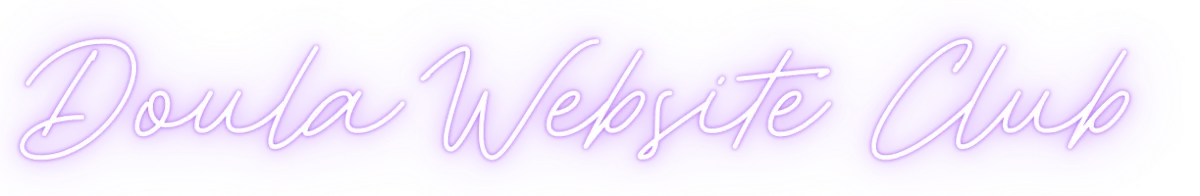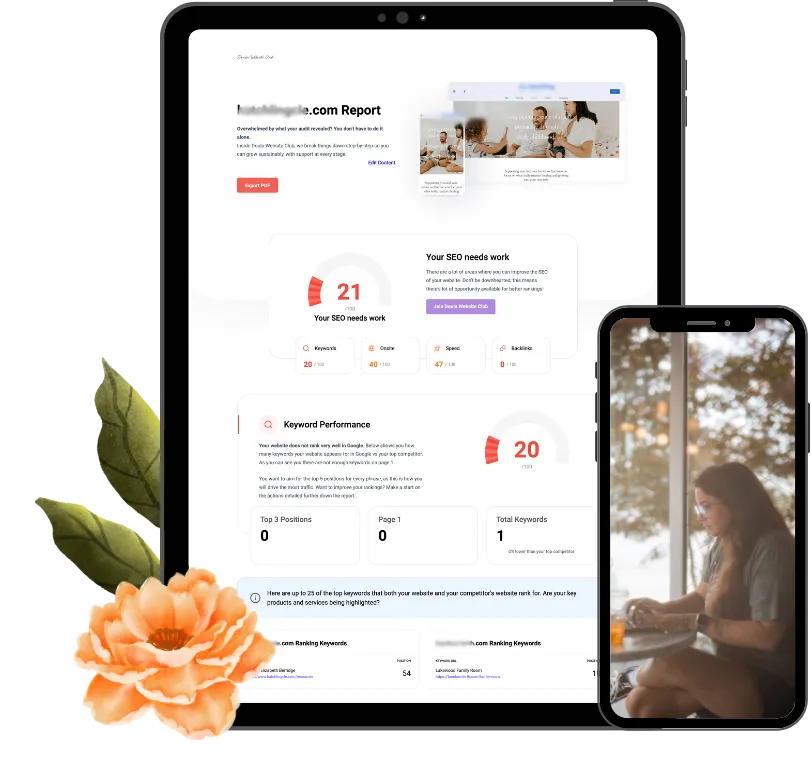Fix SEO Issues on Your Doula Website with Google Search Console
If you’ve ever felt overwhelmed trying to figure out why your doula website isn’t attracting clients, you’re not alone. The good news? Google Search Console (GSC) is here to save the day. Think of it as your website’s health checkup tool—it tells you what’s working, what’s broken, and how to fix it.
Don’t worry if “Google Search Console” sounds intimidating. I promise it’s not as complicated as it sounds, and by the end of this post, you’ll feel confident diving in to make improvements.
Why Google Search Console Is a Must-Have for Doulas
Google Search Console is a free tool that helps you understand how your website appears in search results. It’s like having a direct line to Google, giving you insights into:
Which keywords are driving traffic to your site.
How your site ranks in search results.
Errors that could be hurting your SEO, like broken links or slow-loading pages.
In short, it’s the key to uncovering the “why” behind your website’s performance and the first step to fixing any issues.
How to Set Up Google Search Console
If you haven’t already set up Google Search Console, here’s how to get started:
Sign Up for Free
Go to Google Search Console and sign in with your Google account.
Add Your Website
Click “Add Property” and enter your website URL. Make sure to include “https://” if your site is secure (which it should be—hello, SEO boost!).
Verify Ownership
Follow the steps to verify that you own the site. This usually involves adding a small piece of code to your website or using your domain registrar.
Top SEO Issues Google Search Console Can Help You Fix
Once your site is set up, it’s time to dig into the data. Here are the top SEO issues doulas often face and how GSC can help you address them:
1. Fix Indexing Problems
If Google can’t find or index your pages, they won’t show up in search results.
What to Look For in GSC:
Go to the “Coverage” report to see which pages are indexed and which have errors.
How to Fix It:
For “Submitted URL not found (404)” errors, check for broken links or mistyped URLs and fix them.
If a page isn’t indexed but should be, click “Validate Fix” to request Google to crawl it again.
2. Identify Keyword Opportunities
Are your ideal clients searching for terms like “birth doula near me,” but your site isn’t showing up? GSC can tell you which keywords you’re already ranking for—and where there’s room to grow.
What to Look For in GSC:
Go to the “Performance” report and check the “Queries” tab to see the keywords your site ranks for.
How to Fix It:
If you’re ranking for a keyword but not on page one, optimize your content by including that keyword in headings, meta descriptions, and naturally within the text.
3. Find and Fix Mobile Usability Issues
With most clients searching on their phones, your website needs to look and function great on mobile.
What to Look For in GSC:
Head to the “Mobile Usability” report to check for issues like clickable elements being too close together or text being too small.
How to Fix It:
Use a responsive design so your site adjusts to different screen sizes.
Test buttons and forms to ensure they’re easy to use on mobile devices.
4. Boost Page Speed
Nobody likes a slow website—not your clients, and definitely not Google.
What to Look For in GSC:
The “Core Web Vitals” report highlights speed and performance issues.
How to Fix It:
Compress large images to reduce load times.
Remove unnecessary plugins or code that could be slowing your site down.
5. Fix Broken Links
Nothing says “I don’t keep up with my site” like a broken link.
What to Look For in GSC:
The “Coverage” report will flag 404 errors, which usually indicate broken links.
How to Fix It:
Redirect broken links to the correct pages using a 301 redirect.
Ready to See Where Your Website Stands?
Using Google Search Console is like having a roadmap for your SEO journey—it shows you where you are, where you want to go, and how to get there.
If you’re ready to get a detailed snapshot of your website’s current performance and actionable steps to improve it, a Free SEO Audit is the perfect next step. It’s quick, no-cost, and gives you a clear plan to fix issues and attract more clients.
Claim your Free Doula Website SEO Audit today and take the first step toward building a website that works as hard as you do.
Google Search Console doesn’t just show you numbers—it tells you what’s working, what’s broken, and how to fix it.